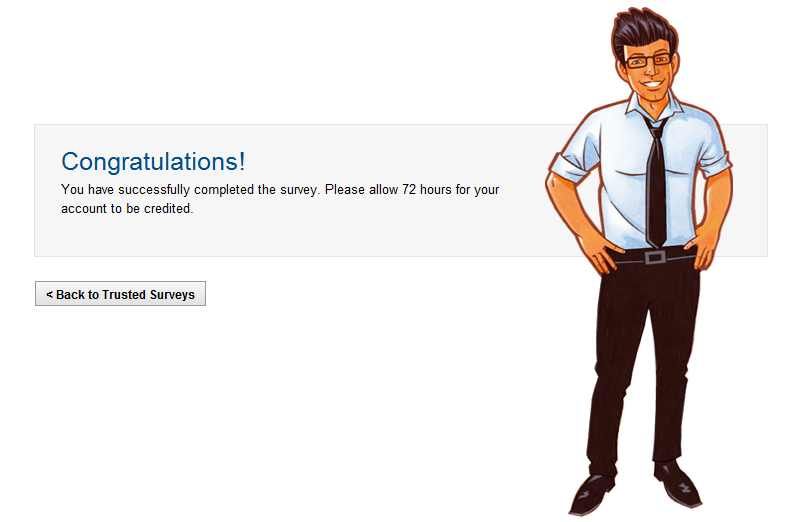Most of you out there are familiar with our Surveys, but for those of you who are new or who might need a refresher course this blog post is for you.
If you haven’t registered to take surveys yet, it’s very simple. Go to http://www.swagbucks.com/g/trusted-surveys , fill out the registration page and then you will be directed to the Trusted Surveys Dashboard.
My Survey Info
All the information that you entered during the registration process can be viewed by going to “My Survey Info” which can be found on your menu bar in your dashboard. The information you entered can also be changed at any time.
Dashboard
You will notice that your dashboard is separated into two distinct categories: surveys and profiles. Your profiles are broken out into different subjects like automotive, business, and technology. Filling out your profiles helps you receive more targeted and higher paying surveys. You can also receive anywhere between 2 and 4 Swag Bucks for each profile that you fill out.
Your survey section is where you will see a list of surveys that you have been pre-qualified for.
You will notice three fields of information: survey number, reward amount, and the approximate length of the survey. It is important that you keep track of your Survey Number in case you experience any issues with the survey. Once you click the Start Survey link you will go through a final qualification process. Because surveys are looking for very specific individuals, you may not qualify for every survey that is in your dashboard. In the case you do not qualify, you will receive a disqualified message and you will be redirected back to your dashboard page. There is also the chance that the survey has been completed by all the respondents they need who fit your demographics, and in that case you will receive an over quota message. Please note; some surveys will thank you for your time and possibly even ask how the survey experience was, this does not mean you successfully completed the survey.
For all users who were disqualified from a survey or it was over-quota, they will be rewarded 1 Swag Buck up to 5 times a day.
For users who successfully complete a survey you will see a completion screen like the one below.
Once you successfully complete a survey your account will be credited within 3 business days, however in most cases your account will be credited instantly.
Also, our Team Challenge between Let it Swag and Jingle Bucks is going on through Wednesday. If you haven’t signed up to compete you can do so at http://www.swagbucks.com/g/snowball-fight . Every survey you complete will contribute 4 points to your team!
Until next time,
-Nicole