
By: Stacy Garrels | April 1, 2020
Google Play gift cards are surprisingly versatile, making it a great gift for everyone. Learn about how you can make money online to redeem free gift cards from Swagbucks.

Checking your gift card balance and redeeming Google Play codes can sometimes be a challenge. We have answers and solutions to all the frequently asked questions for Google Play gift cards.
What is my Google Play gift card Balance?
You can easily check your balance using these steps:
- Go to play.google.com/store/account.
- Sign into your account. Select the hamburger menu (three horizontal lines), then select your Google account profile.
- Select “Payment Methods” on the left navigation bar.
- Scroll down until you see “Google Play Card Balance”.
- If you prefer, you can call customer care toll free at 1-855-466-4438 or visit support.google.com/googleplay/go/cardhelp.
How do I redeem my Google Play gift card?
- Go to play.google.com/redeem.
- Enter your 16-digit Google Play card number.
- Select “Redeem”.
- Select “Confirm” and the balance will be added to your Google account.
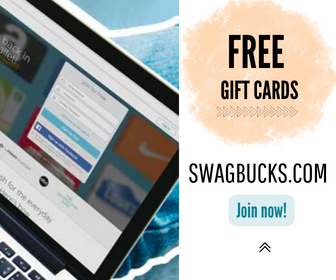
How can I redeem a Google Play gift code?
To redeem a Google Play gift code, visit play.google.com/redeem. Then enter the Google Play gift code and select “Redeem”.
How do I check my Google Play card balance without redeeming?
It’s easy to check your Google Play gift card balance without redeeming.
- Log into your Google Wallet account and click “Payment Methods” link to view the balance – or –
- Call 1-855-466-4438.
Can I use my Google Play balance on Google Pay?
Yes, you can add your Google Play gift card balance to your Google Pay wallet. But that doesn’t mean that all merchants will accept it. The Google Pay wallet is just holding the gift card funds there for you digitally so you can keep track of them.
Adding a Google Play gift card to your Google Pay wallet will not convert it to cash. Additionally, you cannot use it in all brick and mortar shops that accept Google Pay. (Just ask at that particular store if you want to try it.)
What can I buy with my Google Play gift card?

As the world’s largest mobile gaming platform, there is a ton of content that you can purchase with your Google Play card. Buy apps or in-app purchases, movies, music, TV shows, and other digital content. The purchase of eligible items includes:
- Latest Apps for Android
- TV Shows and Movies
- Favorite Games like Pokemon Go, Clash Royale, The Walking Dead, and FIFA Soccer
- Premium apps
- In-app purchases like Pokecoins or Roblox Robux
- Some tickets to festivals related to apps (i.e. Pokemon GO Fest)
- eBooks – but keep in mind that most books on Google Play are not compatible with Kindle devices.You can read books and digital content from Google Play on smartphones, tablets, computers, and eReader devices like Sony eReader or the Barnes & Noble Nook.
Google Play cards cannot be used to purchase physical products from the Google store, including hardware devices or accessories.
Do I have to have an Android or Google device to use Google Play apps?
Yes, Google Play is Google’s official store portal for Android apps, games, and content built specifically for Android phones and Android devices. Non-Google or non-Android devices cannot access Google Play app content. There is no iTunes content in the Google Play Store.
Does my Google Play gift card have an expiration date?
No, Google Play gift cards have no expiration date. Additionally, your Google Play balance is not subject to card maintenance or dormancy fees. Older Google Play gift cards (issued before 2018) may have expiration dates for the physical cards themselves, but the Google Play balance itself does not expire. Contact customer care in the event you have an expired Google Play card with the remaining Google Play card balance.
How can I reload my Google Play gift card?
You cannot reload a Google Play gift card. Once the funds on the card have been spent, the card is no longer valid. It is still recommended that you keep any depleted gift card until you are sure you will not need to return any items purchased with the card.
Can I get free Google Play gift cards?
It is possible to get free Google Play gift cards. You can get free Google Play gift cards for answering short surveys, playing trivia, trying new apps, searching the web, or even playing games – including apps you can find in the Google Play app store.
Free Google Play Gift Cards from Loyalty Sites and Apps
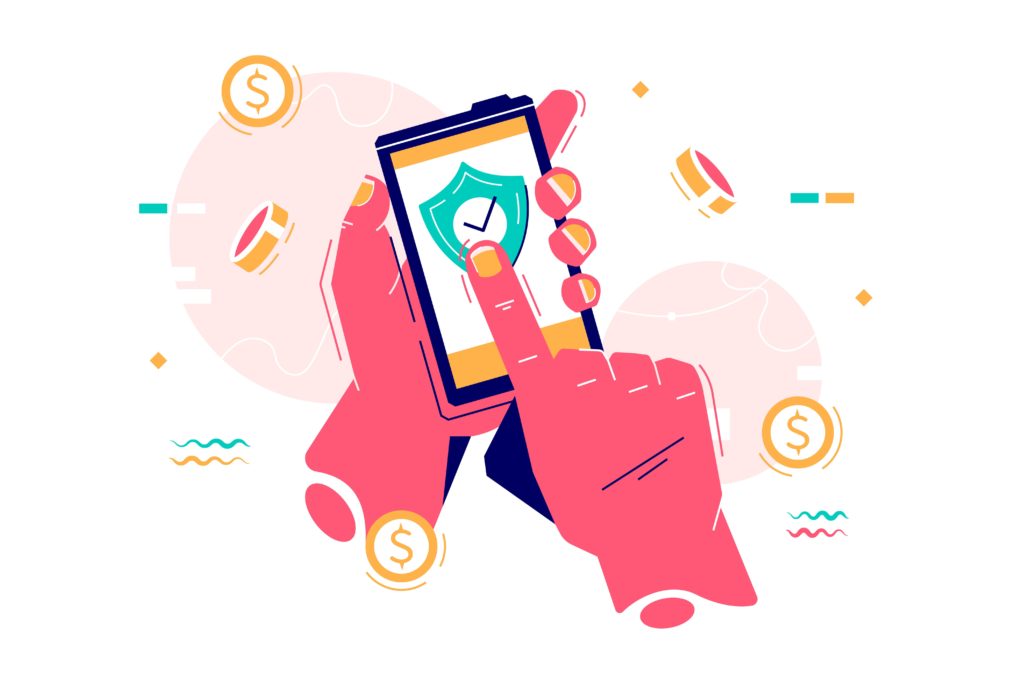
Earn points and cash rewards on these sites and apps that you can redeem for free gift cards for Google Play or other gift card options.
- Swagbucks: Earn rewards for cash back shopping online, installing new apps, Bingo, live trivia, and more. Join Swagbucks.
- InboxDollars: Earn rewards for playing games, taking online surveys, reading emails, scanning receipts, and more. New members get a free $5 signup bonus. Join InboxDollars.
- MyPoints: Earn points that you can redeem for gift cards for cash back shopping, trying new offers, and more. Join MyPoints.
- Tada: Earn cash rewards for shopping (online or in-store) and getting cash. Scan your receipts and earn. Redeem your earnings for PayPal or gift cards. Join Tada.
- YouGov: Earn money for answering surveys on a variety of topics.
- SurveyJunkie: Earn points for answering surveys. Redeem points for a gift card.
How can I add funds to my Google Play account?
You can add funds to your Google Play account with credit or debit cards, mobile phone billing, PayPal, or any remaining Google Pay balance if there’s enough to cover the total amount of your purchase.
Supported Credit Cards and Debit Cards for Funding Google Play:
- American Express
- Discovere
- JCB
- MasterCard
- Visa
- Visa Electron
If you have ever made an online purchase with a credit card or debit card in the Google Chrome browser, that card information may already be stored in your Google account which is synced to your Google Play account.
Participating Phone Carriers for Funding Google Play:
- AT&T
- Boost
- Sprint
- T-Mobile
- US Cellular
- Verizon
What happens if my Google Play gift card is lost or stolen?
Google’s card issuing entity, Google Arizona LLC (GAZ), assumes no responsibility for issuing a new card or refund due to theft, destruction, or loss of card, or usage of card without your permission. Visit support.google.com/googleplay/go/cardhelp for more information on GAZ’s policy. Or you can speak to customer care directly about the matter by calling 1-855-466-4438.
Where can I buy Google Play gift cards or eGift card?

You can purchase a physical, plastic Google Play gift card in a number of retailer store locations:
- Walgreens
- Dollar General
- CVS Pharmacy
- Kroger
- 7-Eleven
- And many more
You can purchase an electronic Google Play gift card, sent via email delivery, online from third-party retailers:
Keep in mind that an electronic gift card is also referred to as an eGift card or virtual gift card. You will receive, by email delivery, a Google Play gift code to redeem in your Google Payments Account
Technically you cannot buy a Google Play card online in the Google Play Store, but with Google Pay you can purchase any Google Play content:
- Apps
- Movies & TV’
- Music
- Books
- Devices
Can I gift Android Apps and other Android device content to friends with my Google Play gift card?
No, technically you cannot gift Android apps or Google Play Store content to other individuals, even if they have an Android phone or device.
However, you can create a Family Google Play Account and set up a Google Play Family Library to share app store content. You can share purchased Android apps, Google Play Store apps, games, movies, TV shows, e-books, audio books, and other content from the Google Play Store with up to 5 family members. It’s easy to set up and give the gift of play today.
How to check Google Play balance on iPhone
You can check your Google Play balance on your iPhone.
- Install the Google Play app on your phone. (Yes, it’s an available app in iTunes.)
- Open the Google Play app.
- Tap the profile icon.
- Tap “Payments & subscriptions”.
- Tap “Google Play balance”.
How do I use my Google Play gift card to purchase content for my iPhone?
You can’t directly use Google Play gift card funds to make iTunes purchases, but there are effective workarounds.
- Install the Google Play app on your iPhone. It is available for free download in the app store on your iPhone. Purchase Google Play content here and access it on your iPhone device now.
- Purchase content in Google Play and then transfer it to iTunes. You’ll have to download the files (i.e. songs) to your machine. Then transfer those files from your computer onto your iPhone device.
How do you do a Google Play balance transfer?
To do a Google Play balance transfer, follow these steps:
- Open the Google Play app.
- Select the Payment button.
- Select “Google Play balance.
- Select “Transfer balance”.
- Enter the amount you want to transfer.
You’ll be guided through a couple more prompts, like providing the Google Play account handle (or Google email) of the recipient who will be receiving those funds.
How to add Google Play Balance
There are a couple of different ways to add more balance to your Google Play account. You can do a balance transfer (a family members transfers funds to you or vice versa), or you can pay with cash or a credit or debit card.
- Open the Google Play app and select your profile icon.
- Select (tap) Payment & Subscriptions.
- Select “Add a payment method”.
Then you’ll add the amount you want to add and enter your payment method, like a debit Mastercard or Visa.
Can I use a Visa gift card for Google Play?
In short, no. You cannot use Visa gift cards to add funds on Google Play. You, however, use Visa debit cards or credit cards.
While the Google Play website does not list Mastercard or Visa gift card as an unsupported payment type, users report being unable to do so.
This is because prepaid Visa and Mastercards often come with transaction fees and some purchase restrictions.
You can add a Visa gift card to your Google Pay or Google wallet. Merchants and transactions that permit payment via Visa gift card would then accept this card from your Google Pay.
Google Play Card Terms & Conditions
Terms and conditions of Google Play Gift Cards are subject to change or modification at any time. Google Play Gift Cards are valid for users of 13 years of age or older and who are US residents. All Google Play Gift Cards and Credits are issued by Google Arizona LLC (GAZ), regardless of the issuer identified on the Google Play Gift Card or Credit at the time obtained by the user. To redeem a Google Play Gift card, you will need internet access and you must also establish a Google payments account. Upon the redemption of your Google Play Gift Card, the funds redeemed will be transferred to GAZ’s affiliate, Google Payment Corp (GPC). Neither GAZ nor GPC are responsible for any Google Play Gift Card or Credit that is lost, stolen, destroyed, or used without your consent. To view full terms and conditions of your Google Play Card, please visit play.google.com/us-card-terms.
Popular Coupons, Promo Codes, and Deals:
Coupon Codes
Paid Surveys
Related Articles:
- How to Get Free Samples Online
- The Ultimate StubHub Savings Hack!
- 16+ Legit Ways to Sell Textbooks Online for Extra Cash (Plus Tips for Selling)
- The Ultimate Lowe’s Cashback & Coupon Code Deal Hack
- Amazon Prime Day: Getting the Best Online Shopping Deals
- 7 Ways to Make the Most of Online Surveys and Offers
- 10 Best Ways to Earn Amazon Gift Cards for Free Online
- The Ultimate Staples Cashback & Coupon Code Deal Hack
- Get Paid for Answering Surveys Online
- Top Tips For How To Live Frugally
- Make Money From Home: 6 Ideas That Will Make You Over $500
- Get Paid for Answering Surveys Online